EXCEL
1.What is Excel?
Microsoft Excel is a spreadsheet application that is part of the Microsoft Office office suite. It is an application used in financial and accounting tasks, with formulas, graphics and a programming language.

2.What can be done in Microsoft Excel ?
Many of the things we can see in Excel are:
-We can create tables with great ease since the program's sheets are gridded.
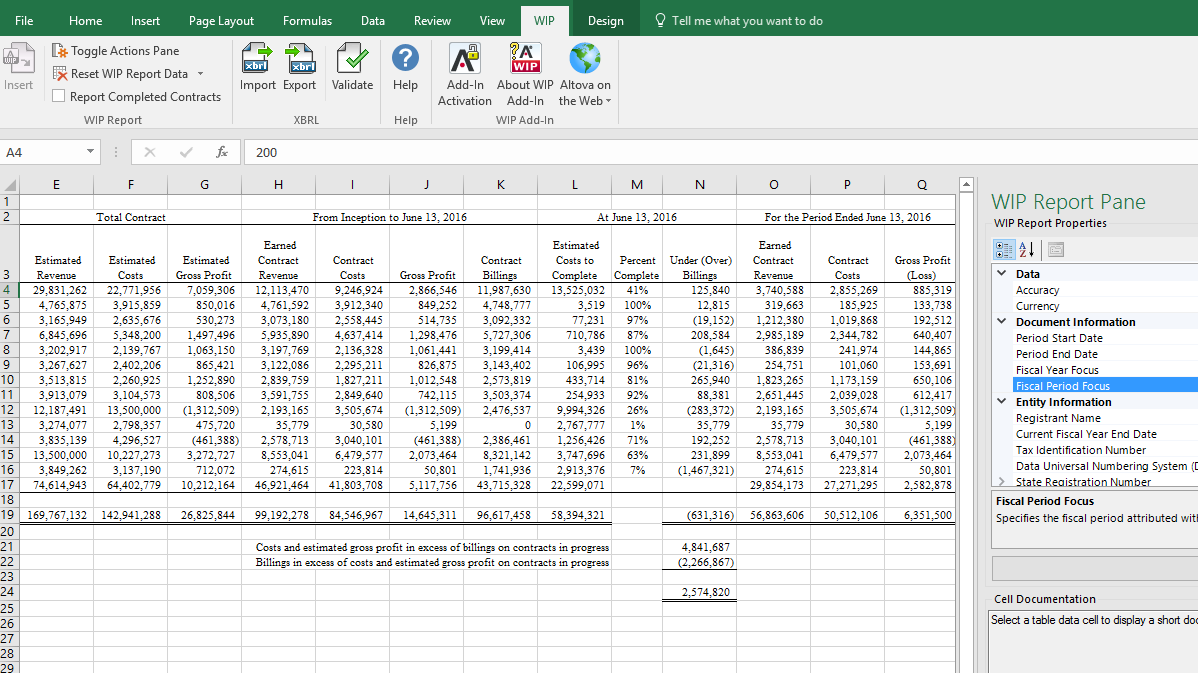
-We can insert formulas that help either the process of adding, subtracting, dividing, multiplying, obtaining an average, etc. This helps us when we have large quantities and facilitates the process.
:max_bytes(150000):strip_icc()/Excel-5a69088b642dca001a3b6a53.jpg)
-Insert graphics with just select the option and the data and also choose the design of the graphics.
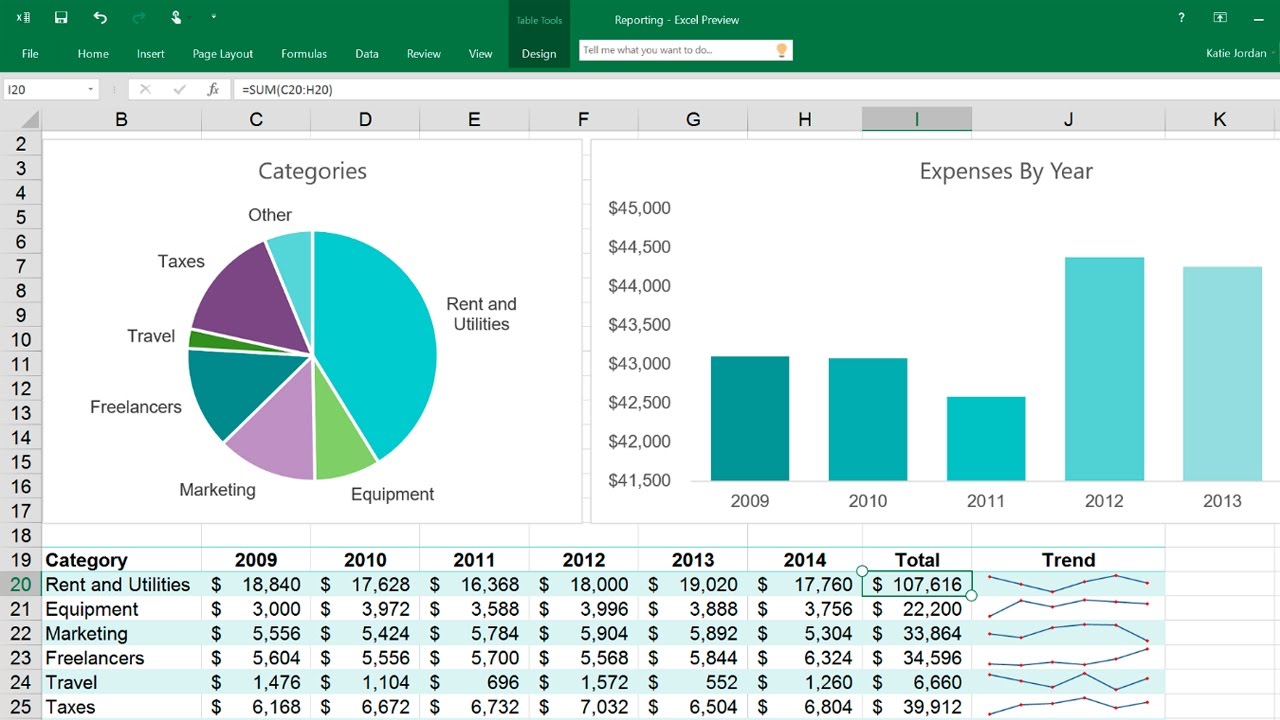
-Create tables with different designs and also create spreadsheets
-We can insert the data in many ways and one of them is a filter to be able to compare it with other data and only the information we want.
-Also we can insert images and forms in Excel

Microsoft Excel is a spreadsheet application that is part of the Microsoft Office office suite. It is an application used in financial and accounting tasks, with formulas, graphics and a programming language.

2.What can be done in Microsoft Excel ?
Many of the things we can see in Excel are:
-We can create tables with great ease since the program's sheets are gridded.
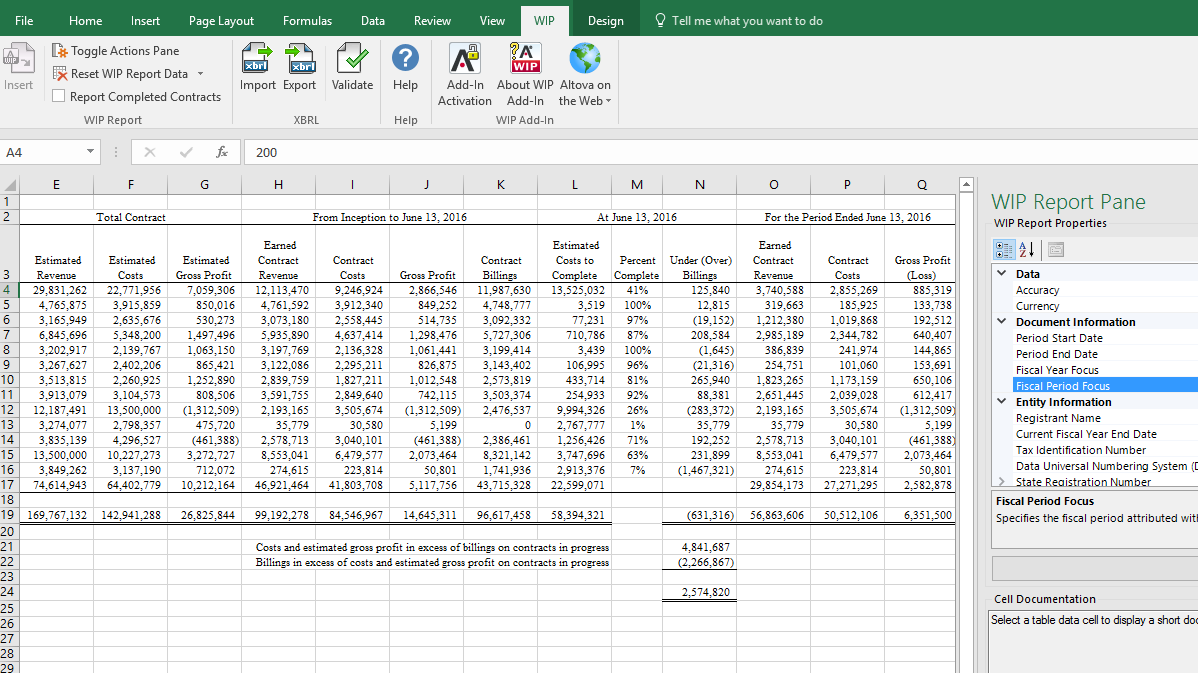
-We can insert formulas that help either the process of adding, subtracting, dividing, multiplying, obtaining an average, etc. This helps us when we have large quantities and facilitates the process.
:max_bytes(150000):strip_icc()/Excel-5a69088b642dca001a3b6a53.jpg)
-Insert graphics with just select the option and the data and also choose the design of the graphics.
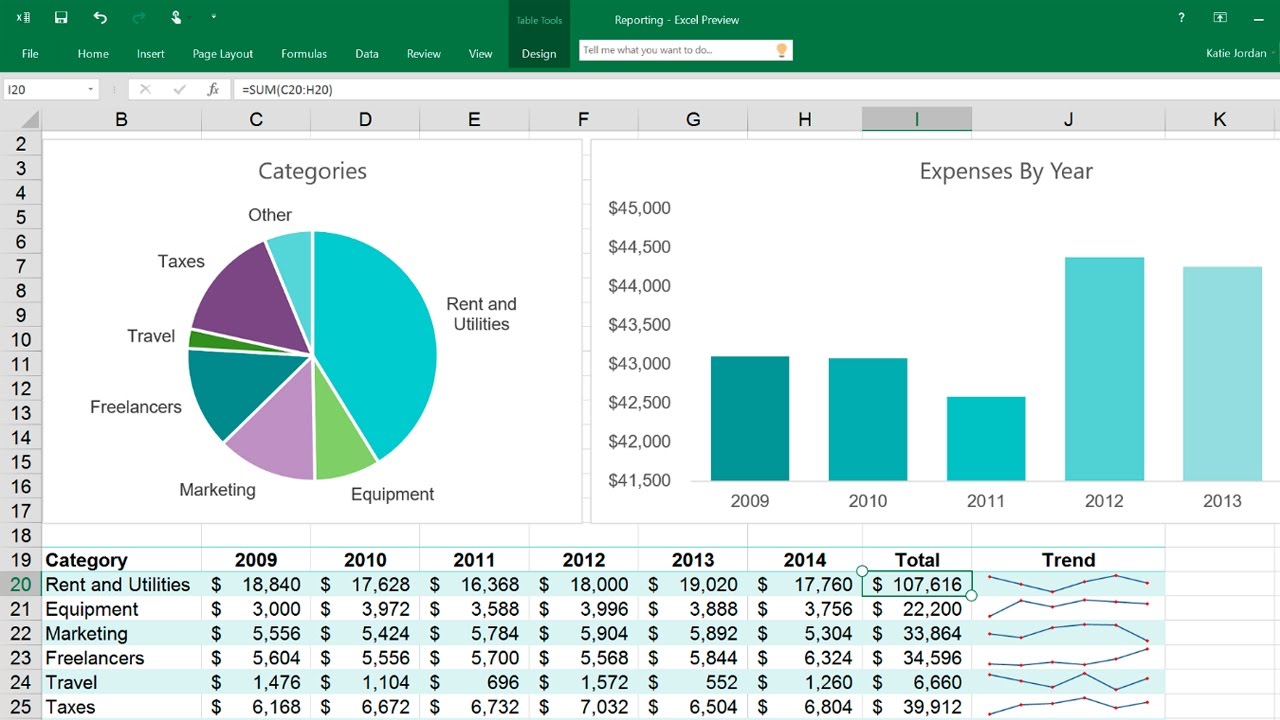
-Create tables with different designs and also create spreadsheets
-We can insert the data in many ways and one of them is a filter to be able to compare it with other data and only the information we want.
-Also we can insert images and forms in Excel

Comentarios
Publicar un comentario